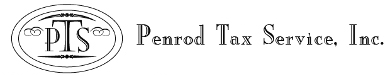Our firm values your privacy and our “PTS Client Portal” allows you to deliver documents to PTS securely and conveniently. Rather than use email, we encourage you to use this simple system to share information that is sensitive or confidential.
If you have an existing portal with us– Click on the Secure File Drop icon, below, to upload files directly to us.

Portal Features
- Files- Upload documents to your tax professional, Download documents from us.
- Profile- Confirm or change the information we have on file for you.
- Checklist- Additional items your tax professional requests to complete your tax return.
- Questionnaires- Information requested by your tax professional.
- Messenger- You can message our office and receive messages from us here. You can get email notifications and text messages to alert you when a message has been sent.
- Signatures- Use an electronic signature to sign your tax returns.
- Payment- This page will list your invoices and allow you to submit credit and debit card payments.
- Scanned documents should be sent as PDF files whenever possible. Other formats may not be compatible in the portal as well as can be difficult to read.
- We can also accept QuickBooks data files, Word documents, and Excel worksheets.
- Try to wait until you have received all of your tax documents before sending them in. Multiple uploads makes it difficult to be sure that we have retrieved all your information.
- Files do not stay in the portal indefinitely. Please download and save files to your own hard drive. All files on the portal expire 6 months after being uploaded.
Details if you are signing your forms using the portal.
- If we have uploaded tax documents to your Portal for your 2023 Tax Return you should be able to download:
- Signature Documents (Once submitted these will return to us automatically)
- Client Copy (Please download to retain a copy – this will expire)
- Source Documents (Please download to retain a copy – this will expire)
- Payment Vouchers (See Mail instructions below)
Balance Due with return:
Direct Debit: Your balance due will be debited upon eFile acceptance. It is your responsibility to make sure that the funds are available, and to verify your account is debited before the deadline.
Indiana state balances: These will need to be paid online or via mailed voucher since Indiana does not allow your balance to be debited from your account with eFile acceptance.
*Please note that the PTS Client Portal changed in 2022. If you had an existing portal before 2022 you will need to request a new portal.