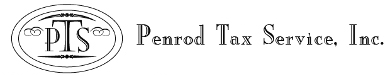Pay Tax Due
Online: Please visit respective websites to submit payment. Please note the instructions below pertain to tax year 2023.
- Making federal balance due payment for tax return: https://www.irs.gov/payments
- Choose payment option – “Pay Now with Direct Pay” or “Pay Now by Card or Digital Wallet” Choose Direct Pay to avoid processing fees
- Choose “Make a Payment”
- The reason for payment will be “Balance Due,” Apply Payment to “Income Tax – Form 1040,” and choose tax year 2023 (Please be mindful of the year, if you’re paying for a prior year – make the appropriate selection)
- Making Indiana balance due payment for tax return: Indiana Taxpayer Information Management Engine
- Please create an account or login if you already have an account
- Choose “Make a payment”
- Choose payment option
- Enter payment details or if you’ve already saved those details previously, choose the appropriate account
- Payment:
- Choose: Return Payment
- Choose Period: 12/31/2023; please be very mindful when making these selections
- Enter payment date and amount details
- Making Michigan balance due payment for tax return: Michigan Individual Income Tax ePayments
-
- Click on Make an ePayment Now
- Select a payment type by clicking on the drop down arrow
- Select 2023 MI-1040
- Fill in your personal information and continue
- Fill in your contact information
- If you were a resident of Michigan in the prior tax year you will have the option to pay using eCheck. This is the best option to use; they will charge a fee if you use a credit or debit card.
- If you are not in The Michigan Department of Treasury’s database you have the option of using a debit or credit card or you can mail in a payment.
-
Mail: Print and mail the vouchers made available to you and make sure they are postmarked by 4-15-2024.
Please reference your Result Letter, the first page on your signature forms, if you are unsure of how you are set up to satisfy your balances for federal and/or any relevant states.